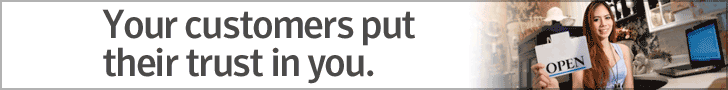Are you thinking about rebranding your website?
If so, you’re not alone. Rebranding seems to be an established trend these days. Whether you’re updating a product, service, or changing your company’s name, next you’ll need to rebrand your website.

You may have noticed that we recently rebranded our website. After several months of strategizing and planning, we settled on a name that better reflects who we are as a company. Preparation was key to our rebranding success, and it can be yours too.
6 Critical Steps to Rebrand Your Website:
1
Choose a new domain name with important, relevant keywords. Not only do you want your existing customers to find your new website, you must attract new prospects as well. Your domain name is always listed in a Search Engine Results Page (SERP), which makes your choice so important.
Need help choosing a domain name? Use a domain search provider that “spins” ideas for you to help you choose the perfect domain name.
2
Have a professional logo designed for your new brand. There are many ways to do this. You can use a local graphic artist or find one online (sites like Fiverr.com and DesignCrowd are quite popular). A well-designed logo can vary in cost from $40 to several thousand dollars, depending on your needs.
Tip: Consider using one element of your current logo in the new design, such as color. Doing so provides some continuity for those who are already familiar with your original brand.
3
Perform a site-wide inventory of all assets that need updating. Banner ads, InfoGraphics, images, PDFs and other content should be updated before you re-launch your website under the new brand. If changing your social media profile pages, don’t forget your “like” and “share” buttons. Even more importantly, update your traffic sources with your new domain name.
4
Update email addresses to reflect your new domain everywhere, including marketing automation and email signatures. Setup forwarding so any email sent to your original domain is automatically forwarded to the new domain.
Tip: Create autoresponders that advise senders of any new email addresses.
5
After you’re confident your new website is ready to launch, publish it during “non-peak” hours. Doing so will help resolve any unforeseen issues without normal site traffic.
6
Finally, redirect traffic from your original domain name to your new domain name, using 301 Redirects. This is very important—you don’t want to lose any SEO “link juice”. Keep this in place for a period of time, and monitor your website’s traffic and rankings closely. If you see any issues, take action immediately.
Taking a systematic approach to rebrand your website is key to success. As a result, rebranding your website will be less stressful and greatly increase your chances for a positive outcome.
 Looking for Technical Consulting?
Looking for Technical Consulting?